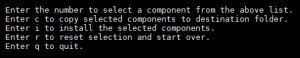Install Dell OpenManage 7.4 on RHEL / OEL 6.5
Many Windows Admins that don’t venture into the NIX world of things may be uncomfortable with working on a Linux box, but this short tutorial will simplify the installation process of Install Dell OpenManage 7.4 on RHEL OEL 6.5 which will help simplify remote monitoring across your network.
FIRST Download the Dell OpenManage 7.4 from Dell HERE. Next untar the file and then install the needed libraries.
Run:
yum install libws*
mkdir /DellOpenManage
I originally ran the script manually, however finally got OpenManage to work using:
cd /DellOpenManage/DellWeb/linux/supportscripts/
./srvadmin-install.sh –express
And then run ./srvadmin-services.sh restart
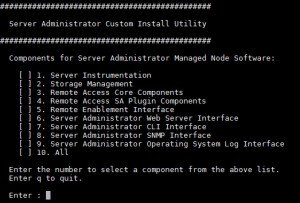
Edit the configs if desired:
vi /opt/dell/srvadmin/etc/omarolemap
*OPTIONAL* wget -q -O – http://linux.dell.com/repo/hardware/latest/bootstrap.cgi | bash