Ubiquiti Dream Machine vs UniFi Dream Router
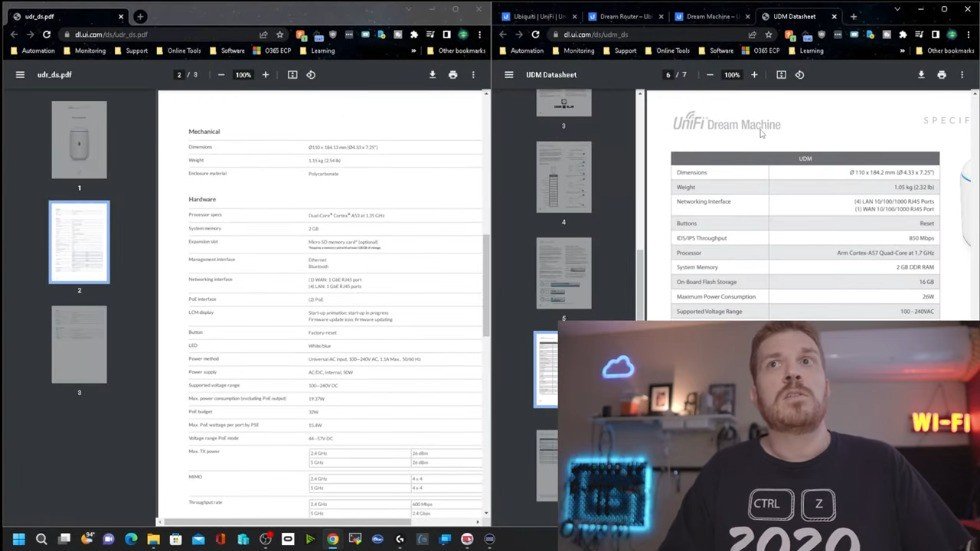
I bought some more stuff from ubiquity again one of these I owned previously which was the unified dream machine and then I also got this unified dream router any idea what the difference is between these two and which one you might want to buy well let’s take a look so coming on over to the dream router specs you can see it’s got both 2.4 gigahertz and 5 gigahertz which is pretty much the norm and it has the standard one gig Wan port and four Lan ports now it has 128 gigs of internal storage and a Micro SD card memory slot for expansion now note here it does require a Micro SD card that is at least 128 gigs now this is $199 and if we come over to the dream machine it is 299 so what is the difference between these two for a hundred bucks now it’s interesting for a hundred less dollars you do get multiple Poe ports also this is a Wi-Fi 6 router and the dream machine is just a Wi-Fi 5 router now looking at the data
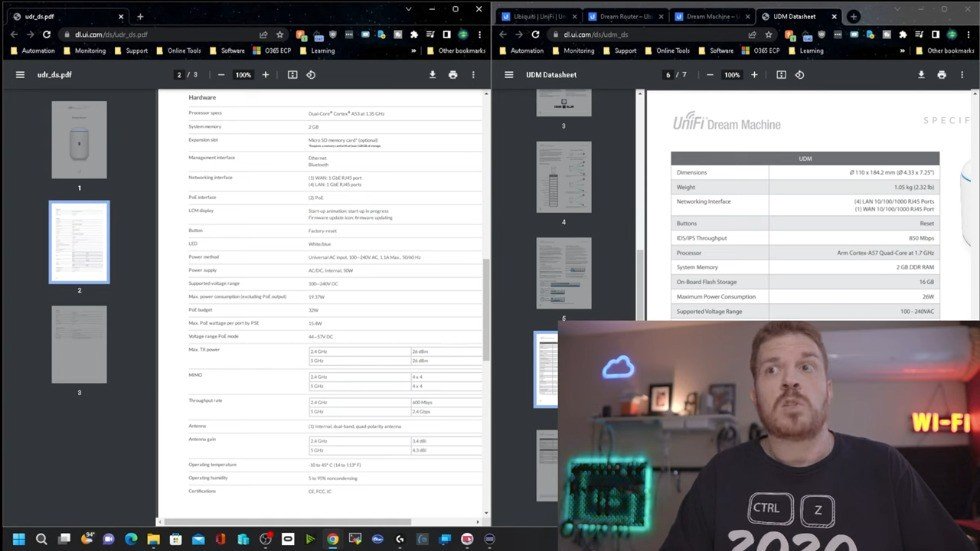
sheets the dream machine and the dream router are almost exactly the same size and weight is slightly different the router is a little bit heavier and the biggest difference is the processor here so looking at the dream router we have a dual core cortex a53 at 1.35 gigahertz coming over to the dream machine it is a arm cortex a57 instead of the 53 and it is a quad core instead of a dual core at 1.7 gigahertz now what that allows you to do is to run more applications or more inspection on the connections and more firewall rules without basically overloading the router where it just can’t handle any more rules or applications now taking a look at the max transmit power here you get a little bit more on the 2.4 gigahertz on the dream router over the dream machine however the dream machine has a little bit more transmit
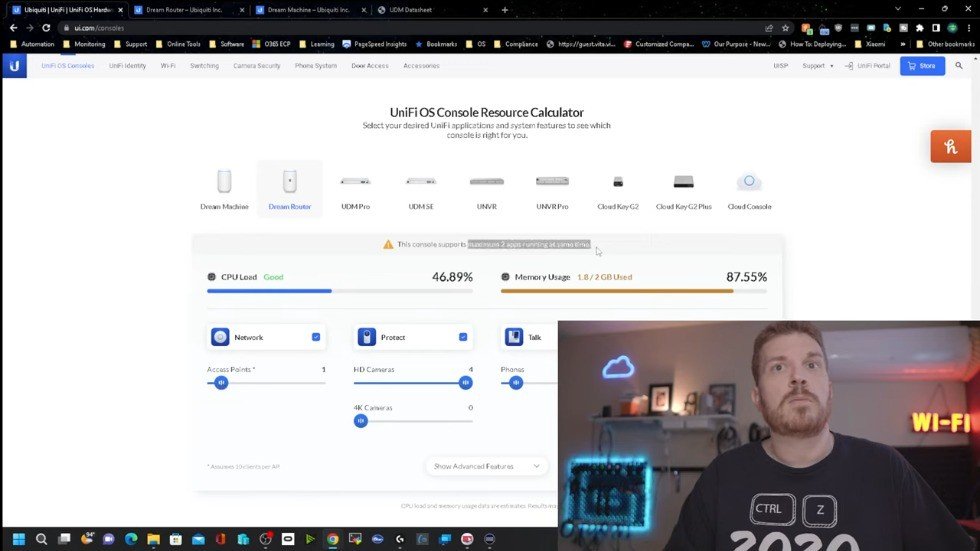
power for the five gigahertz Spectrum now both have dual band quad polarity antennas and unfortunately when looking at these two data sheets they’re not exact line for line so over here we see beam forming and over here I do not see beam forming now what it really comes down to is what you want to spend on a router and the security features as well as applications within the unify ecosystem on what you want to run on your router so to show you what I’m talking about let’s take a look at this here I have the dream router selected here and let’s say we wanted to run a phone or two on it say two phones and one HD camera and oh looks like you can’t do more than a single 4k camera on the dream router here so if we uncheck the talk one 4k camera or four HD cameras and let’s say that we added a extra access point and the console only supports a maximum of two apps running

at the same time so I would have to give up either protect or talk now let’s go over to the dream machine and you can see that protect talk and access are not accessible however you can put like 40 access points on this guy here let’s go over to the dream router and see if we can do the same not only like 15 and let’s camera or two on there yeah so that you can do more on the dream router over the dream machine with the exception of if you had multiple access point like 40 access points you could do that on the dream machine and of course if you come over to the udm Pro or udmse then you can pretty much load these up 75 access points or something ridiculous and let’s see protect a couple of those and talk a couple phones wow and we’re not even barely putting a dent in it so I hope that answers your questions on which router that you might want to purchase whether it is the dream machine or the dream router and where that extra 100 bucks might go to or you might want to just consider getting a udm pro or udm
Pro Se and then purchasing a access point separately to be able to run all those applications now if you’re researching about ubiquity equipment in general or if you’re just new to ubiquity then check out these videos over here in this playlist
