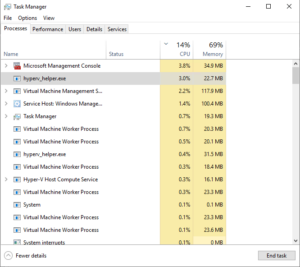What is hyperv_helper.exe and should I be worried? [SOLVED]
So I was looking at the task manager on a server the other day and saw Hyperv_helper.exe in the Windows server task manager and wasn’t sure what it was. I seldomly install anything 3rd party on a Hyper-V server host so I Googled it and came up empty handy. It turns out that the exe file was in the administrator’s AppData folder so checking it out it appears to be related to Synology’s Active Backup for Business which they claim is an agentless install but apparently when you connect ABB (Active Backup for Business) to a Hyper-V host it will drop these files at: C:\Users\administrator\AppData\Local\ActiveBackup\28d45a3dd4a10a1baea9baaacd35ee47\2.6.0-0025\ or a similar path where there will be the following files:
2.6.0-0025.zip
hyperv_helper.exe
hyperv_helper.exe.log
icudt53.dll
icuuc53.dll
libgcc_s_seh-1.dll
libstdc++-6.dll
libwinpthread-1.dll
I Wish Synology would have documented this publically but for whatever reason they did not.
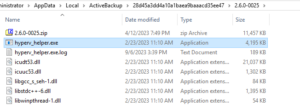
Check out my Synology videos on YouTube!