Restore DNS settings in Windows Server 2012 R2
Since the backups are were already stored in “C:\Windows\System32\dns\backup” from our previous Tutorial

Copy the needed backups to one level up.
Next rename the bkup file so that it ends in .com.dns . Then create a New Zone and select the option for using this existing file and select the Domain Name Service file to restore. Click next and your’e done!
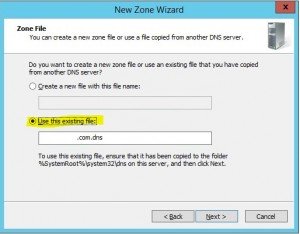
This concludes this tutorial on how to Restore DNS settings in Windows Server 2012 R2.
