Allow Chrome to load insecure content
To allow Chrome to load insecure content all the time could be very dangerous, however you can accomplish this two ways.
First you could just of course click on the shield and then tell it to allow but this is time consuming especially if debugging a site.
I think a better approach is to simply create a shortcut that is dedicated to opening the Chrome browser just for using a dedicated instance to always load insecure content.
You can do this in Windows by right clicking on your desktop and then select “create shortcut” from the right click context menu. Next for the path of the program paste in the link below then name your shortcut: (NOTE: This is the default file path for the 32-Bit version, you will need to change this if you are running the 64-Bit version.)
"C:\Program Files (x86)\Google\Chrome\Application\chrome.exe" --allow-running-insecure-content
Now if you right click and select properties of your newly created shortcut it should look like the image below.
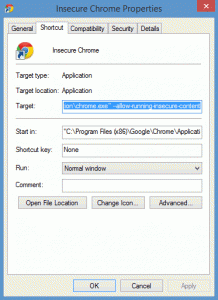



Hi, it’s perfcet, but on Linux?
That depends. Theoritically it could be scripted if the drivers are supported in this method. Could you please be more granular on your question and define specifics? Make, Model, full scenario?