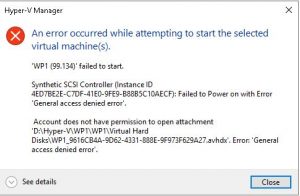Hyper-V synthetic SCSI controller general access denied error
The other night I had an issue with a drive being full so I had to move some VM’s around, clean stuff up and then move them back. When I did this, I got a Hyper-V synthetic SCSI controller general access denied error when I tried to turn it on.
So I looked online and found a powershell script that would do the work for me.
Essentially all I had to do was:
Install-Script -Name Restore-VMPermission -Scope CurrentUserSave-Script -Name Restore-VMPermission -Path <Path>and specify the path an it put the PowerShell script there for me. Then I just ran it on all my VM’s like this:
Get-VM | Restore-VMPermission.ps1
And that is how I fixed my Hyper-V synthetic SCSI controller general access denied error