EnGenius ECS2512FP 2.5G 8-Port PoE++ Switch with 240 WATTS!

EnGenius sent me something shiny again today and this is a 8 or 2.5 gig Poe switch as well as it has four SFP plus 10 gigabit ports on it as well so let’s unbox this now this is the ECS 2512 FP just a quick installation guide got a Serial cable here would be to console into the switch power cord got some feet some screws and the rack mount ears nice so here on the far left we have the console port and we got a button here for L.E.D. mode and a reset switch if you use like a paper clip or something and then we have eight ports and these are all up to 2.5GbE and then we have four ports of SF+ up to 10 gig on each!

The console Port then we have a button for the LED mode and we’ve got the reset you’ll have to use like a paper clip or something here and then we have eight 2.5 gig Poe ports and then here we have four SFP plus ports that support either one gig SFP or 10 gig SFP plus now ingenious did send this to me to review so thank you but they do not get to see this video before I release it and all of my opinions are my own now I’m wondering how loud this will be and we’ve got the fans over on this side here and my microphone is directly above here so let’s plug this in and see if we can hear it now it is on but I can barely hear this I walked away for a bit and now I can hear it it’s it’s not that loud but let me know in the comment section down below if you can hear this now so you can hear it turn off I’ll unplug it
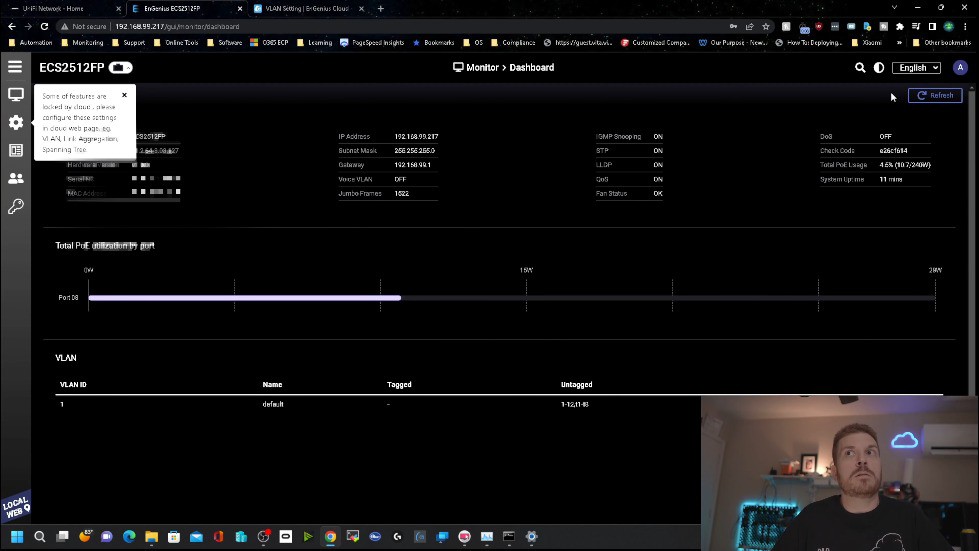
After the switch booted up there was kind of a weird I don’t know if it was a glitch or if just the current firmware handles it this way but it did not get a IP address from the unify controller I had to take my phone and open up the ingenious Cloud app scan the QR code and add it to my account and shortly after I then saw it picks up an IP address but it did not do that and it sat for well over I want to say about 10 minutes or so and it never got an IP until after I added it to the cloud platform now this is interesting I logged directly into the switch after the firmware update and not only does it look completely different but when I first logged in it says some of features are locked by Cloud please configure these settings in Cloud webpage EG VLAN link aggregation and spanning tree that’s interesting let’s see what can we do with the switch not sure where we configure vlans there we go vlans now I’ve added some vlans let’s poke around here and see if it
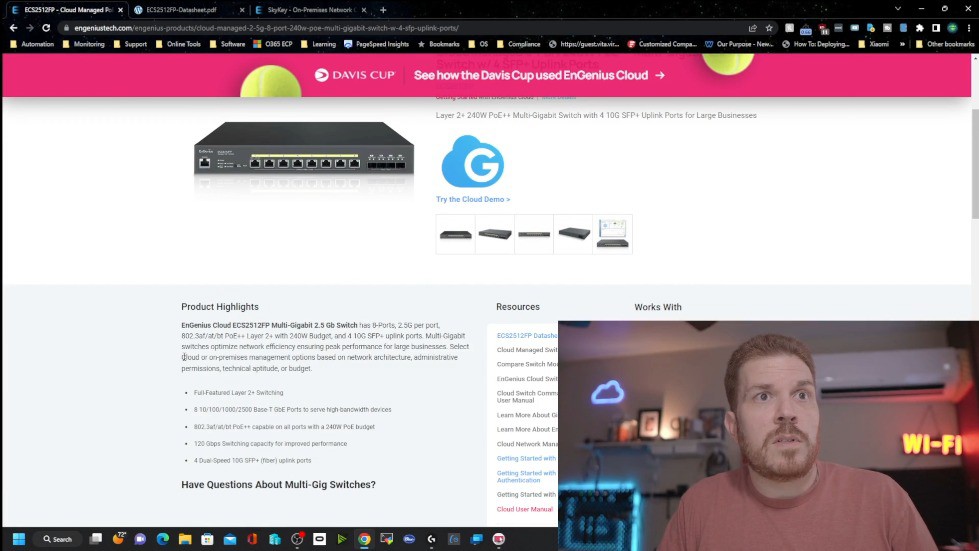
shows up assuming it well I’d like to say that I like the older version of the firmware’s interface better seemed more traditional oh this is cool so here as I’m using all four SFP ports it’ll show us the module information now let’s go over some of the tech specs of this switch it is a pretty beefy switch with the back plane that can handle over 120 gigabits per second of throughput so you shouldn’t have any issues on packet loss if you saturated all these links now let’s check out the product page of this and we can see here this is the ECS 2512 FP and this is cloud managed Now by default this switch is designed to be managed using the cloud controller online for free and yes in the cloud but what about if you can’t use the cloud well I’ve got great news for you coming on over to a product page take a look here you can either select cloud or
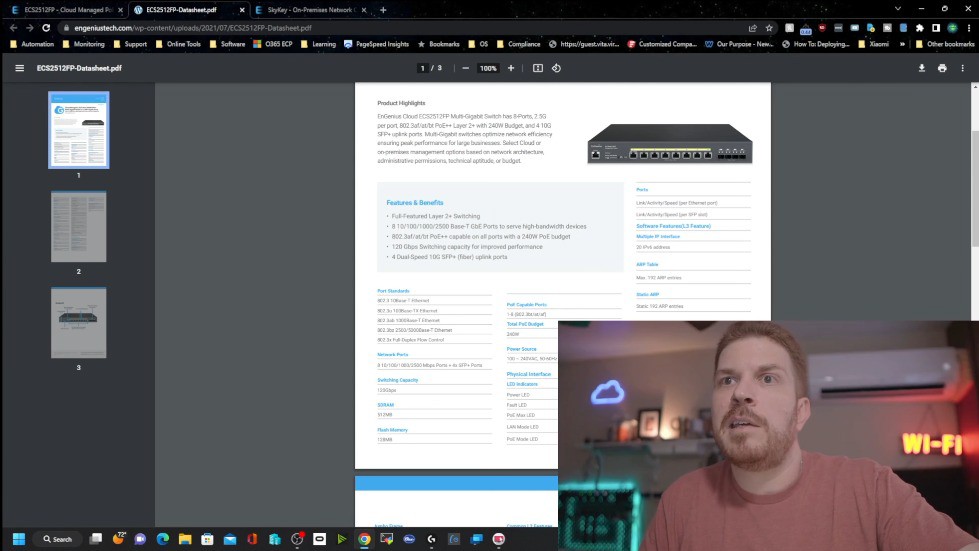
on-premise management now for the on-premise management because when we did log into the switch earlier it did have some limitations so if we check out this is the sky key and this is MSRP for 99 bucks this supports up to 100 devices of access points and switches so you’ll be able to get this and manage it locally with this network controller now let’s take a look at the tech specs on this here and also go over who this might be a good fit for so here is the data sheet for the product [Music] a couple of things that I want to point out is that this has Poe plus plus and it supports up to like 240 Watts right here now it does support 802.3 af, at and bt so you can pretty much plug most devices directly into this guy and it’ll power it (Except 24V devices, it won’t work with those) now under the hood this has 512 megabytes of RAM and for flash memory it has 128 megabytes now something I just noticed here under the network management is we are already aware about the ingenious cloud and the sky key now here’s this other one here

it’s called easy Master now I did come across this a while back comment down below if you want to see me do a video specifically on this easy Master software from what I recall you just run it on a machine and it becomes your network controller but it has been a while since I ran it before ingenious started to make devices that were cloud enabled this was the software that you used to manage multiple devices instead of logging into each one locally now here it does list the Local web GUI as well but as we saw before there’s quite a few features that are no longer available and I am curious if ingenious will end up adding that back in any future firmware updates but only time will tell now if we continue to scroll on down there’s quite a few L2 features because this is a layer 2 plus switch and it’s not quite a layer 3 switch but since it does offer a little bit more than just a standard layer 2 switch they call it layer 2 plus so who is this switch for well with an MSRP of 749 dollars unless if you need 2.5 gigabit
Poe plus plus at home this is mostly going to be for business users now if you are in a business that cannot use anything that is cloud enabled then there are options for you to be able to manage this with their Sky key network controller and when running the sky key network controller you are managing everything inside of your own network so if you are looking for a BP switch that doesn’t make too much noise and is under a thousand dollars and also allows up to four 10 gigabit SFP plus connections this might be the switch for you!
