How to install and use the best ad blocker for Chrome
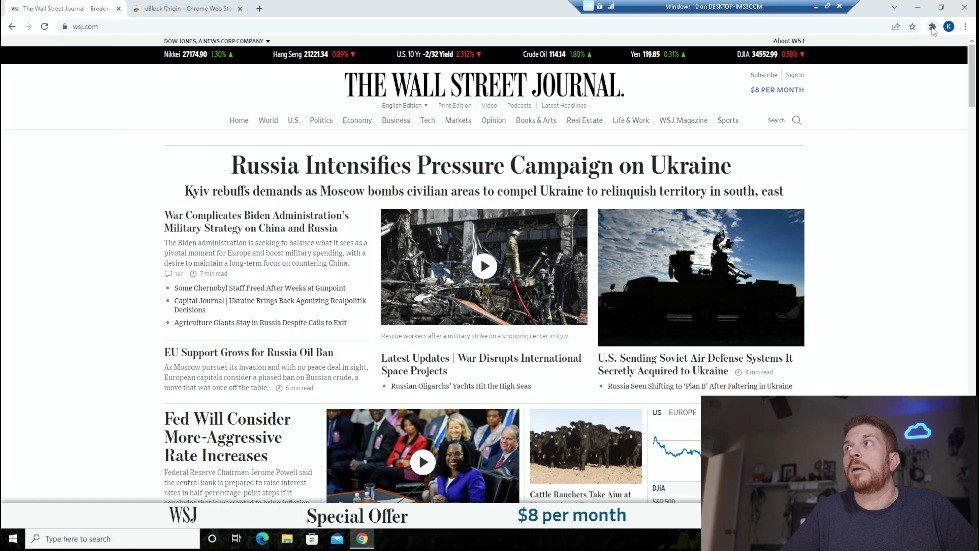
Welcome to today’s tech support tuesday and today i’m going to teach you how to go ahead and install a ad blocker in your web browser now if this is the first time that you’ve been to this channel I just wanted to let you know that on every tuesday i release tech support tuesday videos like this one here and on fridays i typically do either unboxings and or more technical videos my goal is to help bridge the gap of knowledge between non-technical and technical abilities for everyone let’s get started so here i’ve got a virtual machine running and let’s just go to i don’t know uh wall street journal or something here right and you can see all sorts of advertisements all over the site so what can we do about it well we can block it and let me show you opening a new tab here i’m going to do a search for u-block origin now here is the search result at the top for chrome so i’ll click on that and add it to chrome add extension next i’m going to click up top here and

for the extensions click the pin now you can see that even without refreshing this webpage it’s already blocked nine different advertisements or sites so the number wow and it’s actually up to 11 now so if we go ahead and just refresh the page you’ll see that it looks different right it’s already blocked 40 ads 41 and counting so if we click on here and click the power button to it and tell it to refresh now you get all the add goodness right here so [Music] we will turn this back on and refresh it now you might be thinking why would i ever turn this off right it’s blocking ads which is going to speed up my internet browsing because of the fact that it’s not having to download additional files that take up unnecessary bandwidth for advertisers well the answer to that is simple and that is that some websites will actually prevent you from loading the site or they might have a pop-up show up saying that you know to please go ahead and allow their website through the ad blocker in which case they would basically be blocking you from seeing the site as long as you have any ad blocker enabled so how to go ahead and turn it off for that one site you click on that red shield click on the power button and then hit refresh now if i go to a different website let’s say cnbc here you can see that the red shield is back again and it is actively blocking advertisements turn it off and refresh it there we go so this setting up here when you turn it on or off it is just for that one particular site.

