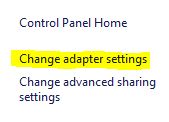Hamachi DNS server problems and how to fix them
Have you ever had the issue where Hamachi only sees internal DNS server but uses local routers DNS instead?
Every so often when I connect to a remote network using Hamachi for VPN I’m unable to resolve hostnames on the remote network properly. I would be able to ping remote IP’s or hostnames over Hamachi as a VPN which should utilize the DNS on the other end of the Hamachi tunnel. When I would run nslookup, my machine would lookup using my home router and not the Hamachi DNS specified for the remote network. Luckily you can fix this issue relatively easily. One way if you have the time is to completely uninstall Hamachi and re-install, but that can take a while to re-activate all of the settings all over again. If you want a quick fix that can fix the DNS problem with Hamachi check out our simple tutorial below.
Open “Network and sharing center” and click on Change adapter settings.
Now press (ALT+N) at the same time to bring up the Advanced menu, click Advanced settings.
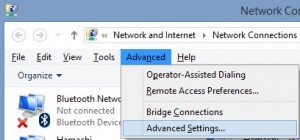
Now select the Hamachi adapter and move it to the top using the green up arrow to the right and click OK.
Now from DOS (As Admin) you need to run the following:
Ipconfig /flushdns
Then run:
Nbtstat –R
This will clean out your cache that stores entries for hosts on the network.
This concludes the tutorial on Hamachi DNS server problems and how to fix them you should now be able to resolve hostnames on the other side of the network by properly utilizing the correct domain name servers.