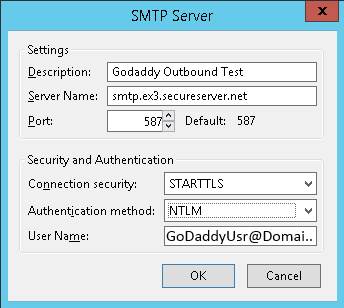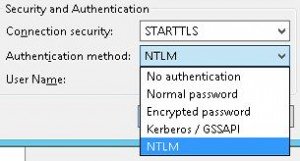Unable to send emails through GoDaddy’s hosted exchange
After days of wasted time calling GoDaddy who claimed “everything is working fine” and emailing several complaints I discovered several things.
1. GoDaddy had a huge influx of SPAM which caused GoDaddy to outsource.
2. GoDaddy couldn’t or didn’t want to handle their SPAM situation in-house so they started using CloudMark .
To email you need to correct any errors in your mx records (if any) and use the following info to properly authenticate.
Only one person knew that it needed to be NTLM authentication but did not know if its NTLMv1 or NTLMv2 and also was unable to clarify if TLS should be specified as STARTTLS or SSL/TLS. If you use TLS over port 587 and then send your credentials using NTLMv2 it will work.
I tested these settings successfully using Mozilla’s Thunderbird. See the below screenshots for the settings that I used. Verify the correct server at GoDaddy’s settings page.