Backup Outlook 2016 settings script
Ever have Outlook 2016 perfectly configured and setup and then have something go wrong and either have to uninstall and reinstall and do everything all over again? Or say your hard drive died and you have to reinstall everything. So I’m thinking, theres got to be a way to backup Outlook 2016 settings so I dug into the registry and found the root key to do this. Below I wrote a .cmd file that is a Backup Outlook 2016 settings script and all you have to do is simply copy the syntax into a .cmd file via notepad and run it.
@ECHO OFF ECHO This will export your Outlook 2016 settings and save them as Outlook-config.reg in your Documents folder of the user that you are logged on as. REG EXPORT "HKEY_CURRENT_USER\Software\Microsoft\Office\16.0\Outlook" "%USERPROFILE%\Documents\Outlook-config.reg" /y pause
NOTE: If you have your profiles mapped to different drivew this may not work without specifying the absolute path instead of %USERPROFILE%

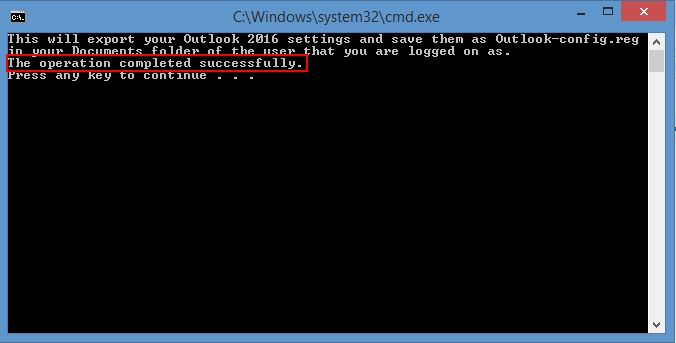
What’s the procedure for restoring the configuration?
Double click on the .reg file to import it back in.
Does this also work for the latest Outlook 2019 or do I need to change something in the reg. path?
It should, but you would have to update the version number accordingly within the script. You can run regedit.exe and browse towards that location to determine what the version number and full path is.
You ever try the entire office key to do the same thing for word?
I have not tried that yet. It could work as long as everything is stored within that registry hive.
Does it backup only the email account settings or all other email configuration settings as well?
What I am looking is to back up besides email account configuration setting outlook settings, for example all email signatures, contact & calendar formats, etc…
From what I remember, yes but it’s been a few years since I did this. Go ahead and try migrating to a secondary machine with it and if you are using IMAP or exchange then you should be fine.
This script was a great help, it worked for me, it saved me from a lot of unnecessary work, thank you!
thank you