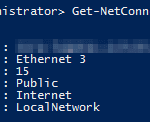How to change network type in the windows Registry If you see that the network type is Public in the Network and Sharing Center like below and you need to change this follow the easy to follow instructions below: Then open Regedit and browse to the following parent key: HKEY_LOCAL_MACHINE\SOFTWARE\Microsoft\Windows NT\CurrentVersion\NetworkList\Profiles\ Open the network profile that […]
Category Archives: Windows Server 2012 R2
How to run a powershell script silently
How to run a powershell script silently Running a powershell script silently can be handy at times, especially if you schedule a task to run your scripts and want them to stay in the background instead of cluttering up your desktop environment. This has been useful with some of my monitoring scripts such as scraping modem […]
Windows Server 2012 Disable IPv6
Windows Server 2012 Disable IPv6 It seems in the latest 2 iterations of Microsoft’s latest Server releases (Windows Server 2012 and Windows Server 2012 R2) Microsoft has not really documented well how to properly disable IPv6. One would think you could just uncheck the protocol box on the adapter(s) but that be problematic at times. […]
Critical Windows Security Patch released today
Critical Windows Security Patch released today by Microsoft ( 7-20-2015 ) Released today at 10AM PST Microsoft announced another remote exploit that could target a font driver. You can read the security bulletin here: https://technet.microsoft.com/en-us/library/security/ms15-078.aspx Microsoft Security Bulletin MS15-078 – Critical said that a vulnerability was found in the Microsoft Font Driver That Could Allow Remote […]
Change Network location using powershell in Windows
Change Network location using powershell in Windows How to Change Network location using powershell in Windows 8/8.1 and Windows Server 2012 and Windows Server 2012 R2. First open Powershell as Administrator then run: Get-NetConnectionProfile Then run: Set-NetConnectionProfile -InterfaceIndex 15 -NetworkCategory Private The InterfaceIndex is selecting the specific network adapter and the available options for the –NetworkCategory parameter […]