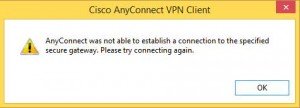Cisco AnyConnect wont connect after installing on Windows 8 or 8.1
If you receive any of the following error:
Cisco AnyConnect wont connect after installing on Windows 8 or 8.1 will not able to establish a connection to the specified secure gateway Please try connecting again.
The VPN Client driver has encountered an error
Cannot initiate VPN
simply open up regedit (And make sure you backup the registry key before you make the change just in case.)
Open up
HKEY_LOCAL_MACHINE\SYSTEM\CurrentControlSet\Services\vpnva
Modify “DisplayName” to one of the following two strings below depending on if it’s a 32-bit or 64-bit system.
Cisco AnyConnect VPN Virtual Miniport Adapter for Windows x64
Cisco AnyConnect VPN Virtual Miniport Adapter for Windows x86
To edit the key right click on “DisplayName” and click “Modify”
Thats it!