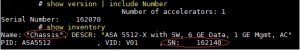Getting all your Cisco serial numbers via CLI
It can be a pain to have to retrieve all of your serial numbers from your Cisco devices, especially if they are offsite since most devices have different Physical serial numbers and different Software Serial numbers.
If you ever need to call Cisco for support they will not be able to look up your device using it’s software serial number so you would have to physically look at the device or run a different command to retrieve the physical serial number of the Cisco device.
By running the command:
show version | include Number
This will return the Cisco software serialnumber, but by running a different command you can retrieve the “Cisco Chassis Serial Number”.
To return the Chassis SN# run:
show inventory
The “Chassis” serialnumber is what you will need in the event that you have to call Cisco for support.