Adding reboot to Webmin on Linux
If you already have Webmin installed on a Linux server you can easily add the ability to reboot the server for any user or group. Below is a tutorial so simple you can just follow the yellow click road and adding reboot to Webmin on Linux will be done in about 1 minute. (Click on the highlighted items to perform this task)
Login to your webmin
Click on Web min modules then click on clone

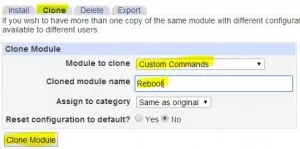
Now you can see that it was easier than you probably thought for Adding reboot to Webmin on Linux.

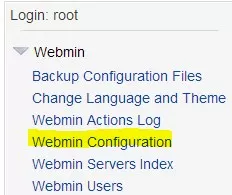




Amazing, does it do a hard or soft reboot ? Because doing a hard reboot is not recommended and i do restart the server via webmin once a week to keep stuff fresh
It’s a soft reboot because it’s just running the command “init 6” as root. It’s the same as if you just SSH in and run the same command as root or with sudo. A better option that you might want to consider is to schedule nightly or weekly reboots via cron but if that’s the case then you may have another underlying issue if you need to reboot a Linux server often as many go unrebooted for years in the enterprise, especially with ksplice patching (which is paid licensing) becoming more popular where you can patch a kernel without rebooting.