List installed Windows updates from the command line / DOS
It is easier than most would think to List installed Windows updates from the command line / DOS. This can come in handy if you have two identical machines and one is having an issue. You could save the output from both systems and use something like notepad++ or ultracompare to compare the contents of the files to determine if there is a specific update that might be causing something to break or fail.
The command to run from DOS is:
systeminfo | find “KB”

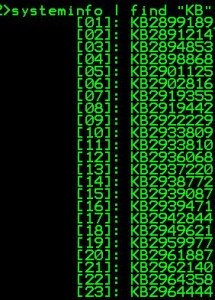
Also you can try WMIC to solve this problem
WMIC qfe list will give you the list of all installed Windows and software updates applied to that computer.
WMIC stands for Windows Management Instrumentation Command.
Here is detailed description of whole process: https://www.action1.com/kb/getting-a-list-of-all-installed-Windows-updates.html