How to fix your router
Either read below or watch on YouTube:
how to fix your router now there’s many reasons as to why your router might not work today and i’m going to go over what to check on your router before throwing in the towel and buying another router be sure to watch this through the end as there are some tips and links that even if we fix your router that you will benefit from in the event that this video is unable to fix your issue i do respond personally to all comments so please describe me the symptoms that you’re experiencing as well as with the make and model of your hardware and i’ll troubleshoot your issue for you but before we get started please hit that like button so the youtube algorithm will recommend this video to others as well i’m going to start out with some basic items that you might be shaking your head at but bear with me as it will all make sense shortly number one make a backup of your router’s configuration or at a minimum write down the ssid and password just in case something goes wrong with it or it dies now i have another video i’ll link in the description that goes into more detail if you end up upgrading your router number two is to cold reboot the router

so unplug the power brick from the wall for 10 to 30 seconds yeah i already did that but was it the power adapter from the wall not from power cord to the router now notice the power adapter temperature in your hand is it excessively hot if so then there’s a chance that your power adapter is going bad now number three when you plug this back in notice if you hear any type of high pitched electrical noise if so then there’s another indicator that your power supply potentially have issues now if this fixed your issue hold on one second as you need to know a few things before you go look at what you are plugging this into what i mean by that is if you are plugging it directly to the wall you might be causing the issue with power issues that you just don’t know about yet at a minimum highly recommend getting a surge protector for both your modem router and computer protect it from electrical searches that will happen the next item to check is number four are you using the correct power adapter just because it fits doesn’t mean it’s the correct amount of power and it may have accidentally damaged

your router it’s not the correct power supply when looking at your router and power supply there will be small text that says what voltage and amperage each item is the voltage must match it’s too much or too little it could permanently damage your router amperage must be as much or greater so if the router requires 1.75 amps then the power supply must be able to provide 1.75 amps or more any less than that and it could experience weird issues when under load i’ve seen several times where people just assume because the power supply fits that it must be fine and it ends up damaging the router and or modem number five we’re still experiencing issues with your router from here we’re gonna break it down even further does the wi-fi have problems even if you’re in the same room or do clients connected via ethernet have problems or both if wi-fi there could be anything from a failing wi-fi card to interference or overheating because the router is buried inside a cabinet cooking itself if it’s

in a cabinet take it out leave it unplugged for a while so it’ll cool down take that time to go ahead and run all of your cables and power outside of the cabinet then plug everything back in you may also want to take this time to label everything if you want to know each item connects to which can help troubleshoot those items if they have issues later on now after it cools down if the wi-fi only has problems then it could be the wireless card inside the actual router that’s going bad or is already dead or on the same ssid you can determine this if all wireless clients are unable to connect or if the network name or ssid isn’t showing up at all but first you need to log into the router see if the wireless got disabled somehow it is enabled and nothing can connect to the network over wi-fi but ethernet connections are fine then it appears that your wi-fi card in the router is probably bad now you might be asking can I replace this wireless card in my router well in most models it is possible however you don’t know why
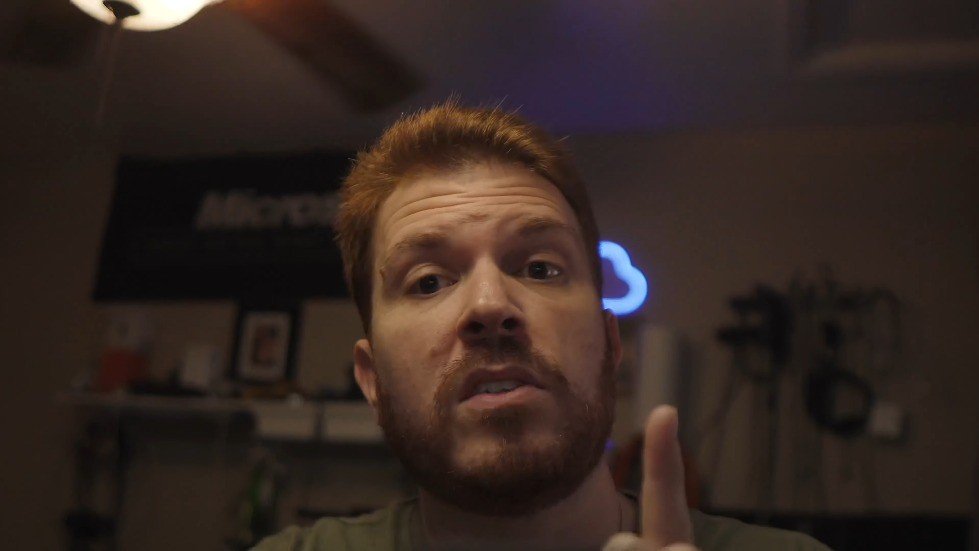
it happened necessarily so if you replaced it then the new card might have the same problem or they may be something else internally with the board inside causing the failure point being is that it’s probably not worth the trouble to fix versus replacing now if all clients connected over ethernet have issues the built-in switch could be bad but if it’s just a single machine or device that’s plugged in that has the issue try unplugging and replugging the cable on both ends or replacing the ethernet cable now most routers will have lights on each port when something is actually plugged into so do you see lights on each port that is in use this also goes for the device on the other end usually it has lights on the ethernet port to indicate a physical connection as well as activity if it still has issues try changing the port that it’s plugged into if the connection issue follows the device it’s probably a device issue if it only has an issue on that port then it could be an issue with just that port on your router you can use another machine or device that you know is working and connect it to that port to double verify if it’s an issue with that port or not. If it still has issues and is a computer then update your antivirus software and run a full scan on it as it’s not related to the port since another device works fine without issues on that port.

Pingback: WiFi Troubleshoot Issues: Top Solutions for Common Problems - Speed Test For Wifi | Internet Speed Test WiFi Check